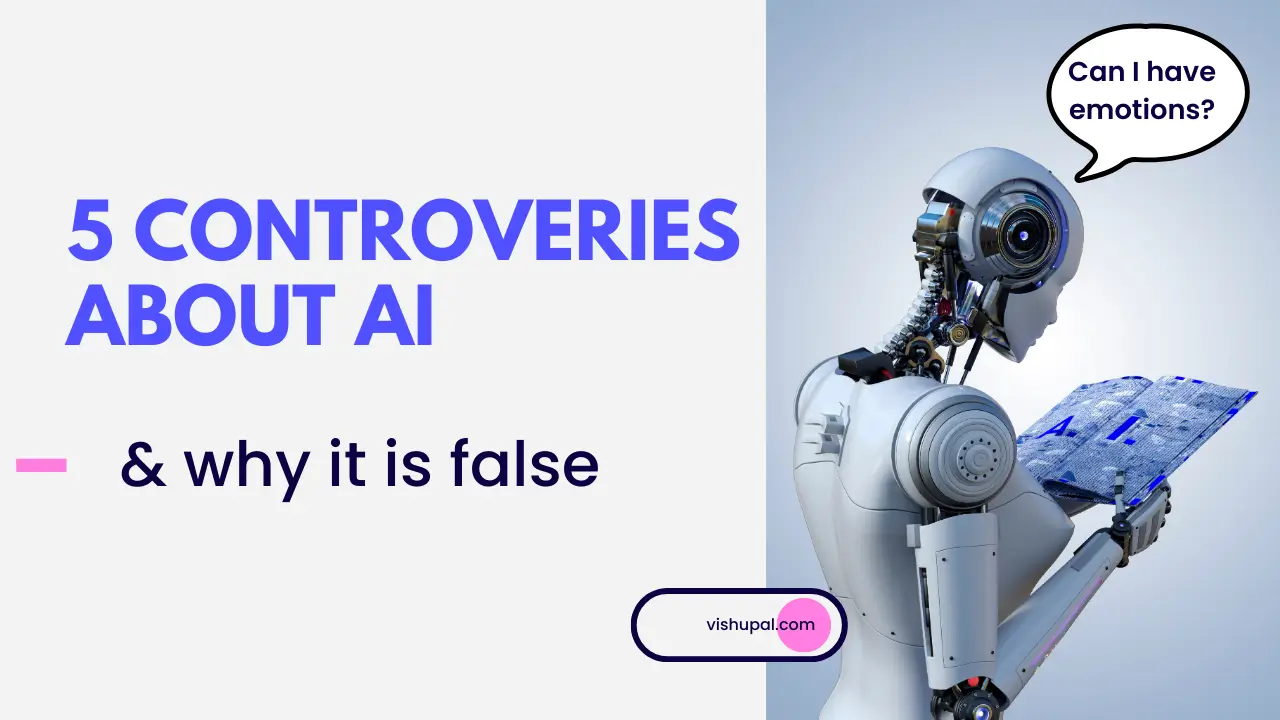Ever finished an online meeting and thought, “What did we just decide?”
If your to-do list is growing faster than your memory can handle, and you’ve had it with writing down meeting minutes manually,you’re not alone. In 2025, AI is no longer just a buzzword. It’s your new smart assistant.
Welcome to the future of meetings where AI tools take notes, highlight action items, and send out summaries, all while you focus on the conversation.
Whether you’re on Zoom, Google Meet, or Microsoft Teams, these free AI-powered tools will revolutionize how you capture and share meeting minutes.
Let’s have a look to my best ones.
1. Otter.ai – Real-Time Transcription and Summary
Best for: Live transcription and collaborative note-taking
Platforms Supported: Google Meet, Zoom, Microsoft Teams (via Otter Assistant)
- 300 minutes/month on free plan
- Speaker identification & timestamps
- AI-generated summaries and keyword highlights
- Shared notes and team collaboration
Website: https://otter.ai
2. Fireflies.ai – Smart AI Meeting Assistant
Best for: Auto-generated summaries with action points
Platforms Supported: Zoom, Google Meet, Microsoft Teams, Webex
- Automatic recording and transcription
- Keyword tagging and task detection
- Unlimited transcription for uploads
- Limited AI summaries on free plan
Website: https://fireflies.ai
3. tl;dv – Timestamped Notes for Google Meet & Zoom
Best for: Quick AI notes and searchable meeting content
Platforms Supported: Google Meet, Zoom
- Unlimited recordings
- Timestamped highlights and note tags
- Auto-generated summaries
- Easy share and collaboration
Website: https://tldv.io
4. Airgram – All-in-One Meeting Workspace
Best for: Creating agendas, collaborative minutes, and smart follow-ups
Platforms Supported: Google Meet, Zoom, Microsoft Teams
- Live transcription with searchable transcripts
- Auto summaries and highlights
- Pre-built agenda templates
- Free plan includes limited transcription minutes
Website: https://www.airgram.io
5. Supernormal – Automated Meeting Notes with Action Items
Best for: Professionals who want fast, actionable summaries
Platforms Supported: Zoom, Google Meet, Microsoft Teams
- 20 free AI summaries/month
- Action item generation and team sharing
- Integrates with calendar apps
- Custom meeting templates
Website: https://supernormal.com
Comparison Table: Best Free AI Tools for Meeting Minutes
| Tool | Best For | Free Plan Limitations |
|---|---|---|
| Otter.ai | Live transcription | 300 mins/month |
| Fireflies.ai | AI summaries | Limited uploads & AI features |
| tl;dv | Timestamped AI notes | Unlimited recordings |
| Airgram | Meeting organization | Limited transcription minutes |
| Supernormal | Action-focused summaries | 20 free meetings/month |
Why Use AI Tools for Meeting Minutes?
Free AI tools for meeting minutes enhance productivity, promote accountability, and reduce human error. These tools help:
- Ensure accurate recordkeeping
- Free up time from manual note-taking
- Keep teams aligned and informed
- Improve post-meeting execution
If you’re tired of missing details during virtual meetings or spending hours preparing summaries, it’s time to try these free tools. Each one offers unique features, from real-time transcription to actionable AI insights, all tailored for your team’s workflow.
Imagine this: You end a meeting, and within minutes, a neat, organized summary, complete with action items, decisions, and speaker quotes—lands in your inbox.
No scribbling. No confusion. No forgetting.
These AI tools aren’t just convenient, they’re transformative.
They let you lead, listen, and focus, while the bots do the boring stuff. And read about 10 Tips to Write a Great Prompt
Happy Meetings